I had already had the setup for my portfolio in place but after some review, I needed to update both my home and portfolio landing pages and create a coherent and consistent look for each individual portfolio page. To accomplish this, I created the code below as my landing page. This page will be updated frequently to allow the viewer a quick glance at all the new things I have been up to and give them easy access to them without using the side navigation (which they can still use if they want to). I also made my header a link that will bring the user back to my homepage at any time. Below is the Code and the final result:
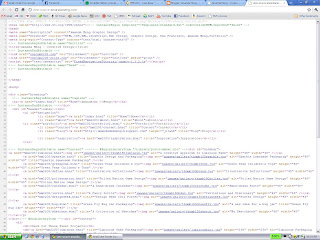

The left side navigation works as it always has but I also added a fixed right info box that contains shortcuts to each of the featured portfolio pieces on my site. This box is found on the home page as well as each of the portfolio pages.
My Portfolio landing page is a pretty simple page of thumbnails to direct the viewer to look at my site (as seen below).
Each of my projects has its own page. In the past, each page was different from the next so this time, I tried having each have a similar setup. The page features a title image and accompanying logo (if created). The viewer is then able to scroll down and get the written info about the project as well as see some additional imagery. I have kept the right side navigation fixed so if at any point the viewer wants to view another project, he or she does not have to search to find it.
That is the overview of what I have been working on so far. Please stop by my site and tell me what you think. Any tips for improvement or words of encouragement are greatly appreciated!
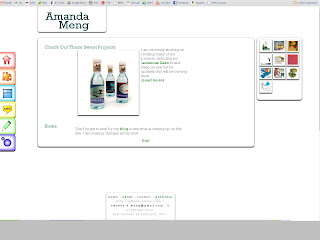



No comments:
Post a Comment